blogging
How to Remove or Delete A Website From Ezoic? Delete Ezoic Account
Friends, in today's post I am going to tell you how to delete Ezoic Account and how to remove any website from Ezoic. So please read the post completely.
What is Ezoic
Ezoic is a Google Adsense partner verified website. This is similar to Adsense, on which we earn money online like Adsense by hosting our website.
Adsense has its own terms and conditions and Ezoic has its own rules.
Adsense gives us money according to CPC and Ezoic gives us money according to eCpm.
How to Remove A Website From Ezoic?
There is no such option in Ezoic from where we can remove our website directly, so we can delete or remove our website from Ezoic by setting some settings in Ezoic. Follow the steps given below to remove your website from Ezoic.
1. Uninstall the Cloudflare app
2. change Ezoic off
3. Go to settings in Ezoic take away Cloudflare (Site integration)
4. Delete website from Cloudflare account
5. Re-add web site to Cloudflare account (should you run Cloudflare)
6. Under Ezoic DNS Settings, Overrides the YES to NO
Friends this is one of the best solutions to remove a website from Ezoic. So just follow these all steps and delete your website from Ezoic.
I Hope, You must have liked this information, How to Remove or Delete A Website From Ezoic. if yes, then please share it as much as possible and keep visiting our website. Thank you
Read More:


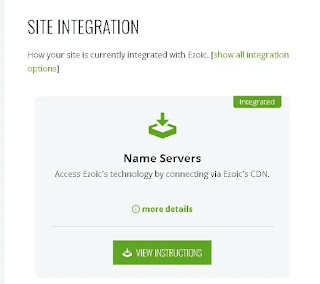
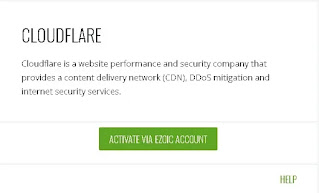

Post a Comment
0 Comments